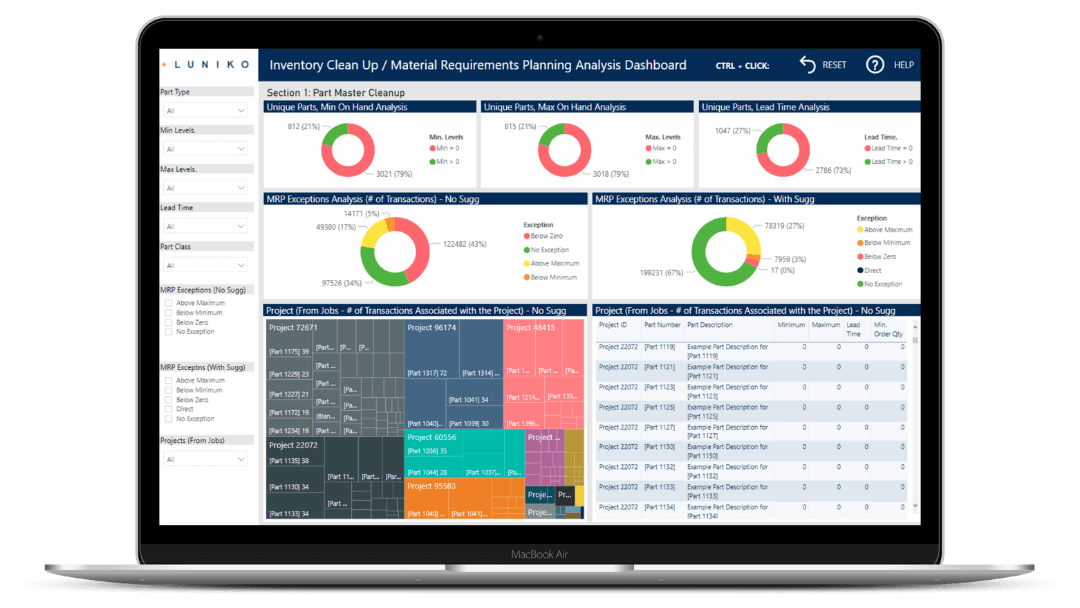Aerospace manufacturing: Accelerating ERP data cleanup and MRP with Power BI
At a Glance
Client: A leading provider of complex composite components, assemblies, engineering, and tooling to the aerospace, defense, and space systems markets.
Challenge: The client was unable to leverage the MRP component of their new ERP system due to missing or inaccurate parts data. System limitations made it difficult to prioritize and update the data at scale within the ERP.
Solution: A Power BI dashboard that enables users to review parts data from the ERP on a mass scale, identify and update missing or inaccurate data for priority parts, and visualize the resulting MRP outputs.
Impact: The client can fully leverage the MRP module of their new ERP system and is better equipped to meet their obligations, delight their customers, and make strategic business decisions quickly and with confidence.
Deep Dive
The Challenge
The client – a large aerospace manufacturer – had recently implemented a new enterprise resource planning (ERP) system. Some data conversion work had been done during the ERP implementation to clean up part records, however, certain components of the manufacturer’s parts data, such as min-max levels, had fallen out of scope of the ERP implementation project.
As such, many of their raw materials (“parts”) had insufficient data for the ERP’s material requirements planning (MRP) component to function properly. Part-specific data such as min-max levels and lead times were missing and had been substituted with assumptions during the ERP implementation. For example, assumed min-max levels had been assigned to a whole class of parts.
Natively, the ERP system would only allow users to review parts one-by-one. Many parts did not have active demand and thus were not a priority to be reviewed and updated, which meant the manual process of reviewing and updating data part-by-part within the ERP system was not an efficient or valuable approach for data cleanup.
The client needed a solution to help them efficiently and effectively identify priority parts (parts with active demand) so they could (1) take corrective action (specifically, clean up their parts data) and (2) begin to fully utilize the MRP component of their new ERP system.
The Solution
To help the client achieve their objectives, Luniko developed a Power BI solution that empowers users to efficiently and effectively review, update, monitor, and analyze parts data from the ERP system on a mass scale. The report utilizes exports from the ERP, including the part master, sales order backlog, and time phase data with and without MRP suggestions.
With this report, users can quickly identify priority parts (parts with active demand), parts with min-max and lead time clean up opportunities, and time-phase exceptions identified by the MRP (i.e., being above the maximum, below the minimum, or below zero).
For a detailed walkthrough of the reports, pages, and visualizations used in this solution, download the solution showcase.
The Impact
This business intelligence solution marks a milestone in the manufacturer’s digital transformation journey. The once manual and time-consuming process of exporting and analyzing ERP data sheet-by-sheet has been reimagined and replaced by a dashboard that empowers users to efficiently analyze parts on a mass scale.
This custom-built dashboard integrates seamlessly with the client’s existing technology stack and is supported by an automated process for gathering and visualizing the ERP’s MRP data. With this dashboard:
parts are prioritized based on whether they are required for an active program.
min-max lead times are preemptively calculated by the system and suggested to decision-makers.
time phase exceptions have dropped to record lows.
Decision-makers now spend less time gathering, processing, and validating data. Instead, they commit more time and energy to analyzing data and taking decisive action. Because their data is now prioritized for cleanup and analysis according to active orders, the client can fully leverage the MRP module of their new ERP system and is better equipped to meet their obligations, delight their customers, and make strategic business decisions quickly and with confidence.